
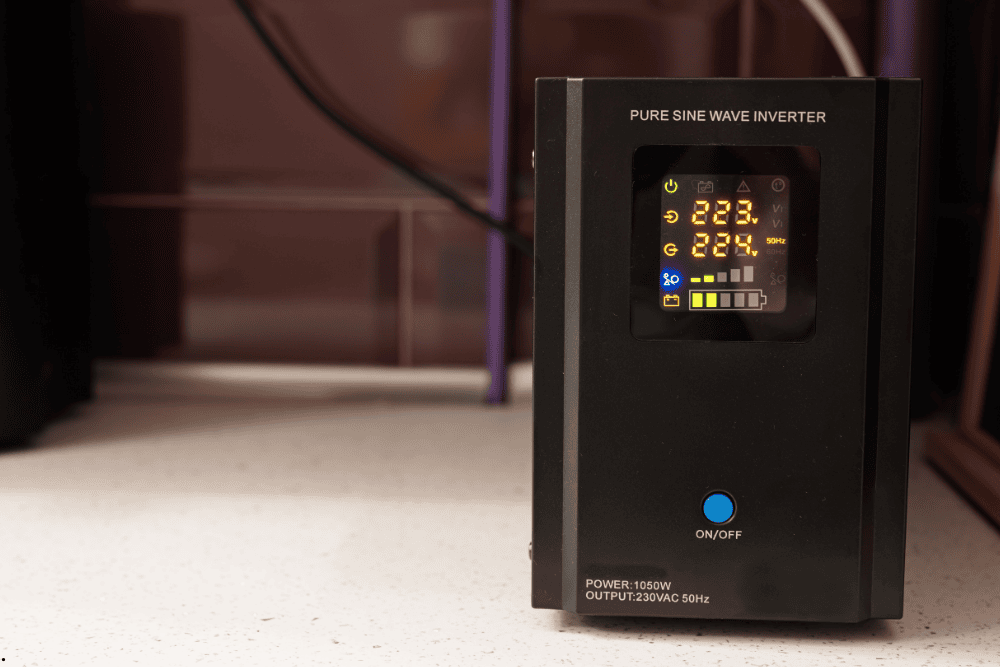
How to Choose the Right UPS System to Protect Your Devices from Power Outages
In today’s increasingly digital world, our everyday lives heavily depend on electronic devices, whether at home, in the office, or in various professional environments. The smooth functioning of computers, routers, smart home devices, and other sensitive electronics is crucial to productivity, entertainment, and even safety. However, power outages remain one of the most common and disruptive challenges faced worldwide. Unexpected interruptions in electricity supply can lead to severe consequences such as hardware damage, data corruption, loss of unsaved work, and operational downtime.
This is where Uninterruptible Power Supply (UPS) systems play a vital role. A UPS provides backup power during electricity outages, ensuring that your devices stay operational long enough to save critical data and shut down safely. Moreover, a UPS can protect your devices from power surges, voltage drops, and fluctuations, which are often just as damaging as complete blackouts. Choosing the right UPS system is not just about buying a battery backup; it involves understanding your device needs, power consumption, and the types of protection available.
This comprehensive guide will walk you through the essentials of selecting an appropriate UPS system, tailored to provide the best protection for your equipment against power interruptions.
Introduction to the Importance of UPS Systems
UPS systems serve as the frontline defense for your valuable electronic devices, shielding them from the unpredictable nature of electrical supply. When a power outage occurs suddenly, computers, servers, and other electronics lose their power source instantly, risking data loss and hardware failure. The UPS steps in immediately by switching to its internal battery, supplying temporary power that bridges the gap until the main electricity returns or until you can safely shut down your equipment.
Beyond just backup power, many UPS systems incorporate features like Automatic Voltage Regulation (AVR), which actively stabilizes voltage levels, protecting your devices from damage caused by sudden surges or drops in voltage. This is especially important in areas where electrical grids are unstable or prone to frequent fluctuations.
Given how critical electronics are in homes and businesses today, a UPS is not merely a luxury but a necessity to maintain operational continuity and protect your investment.
The Role of UPS in Protecting Sensitive Electronics
Devices such as desktop computers, gaming consoles, smart TVs, routers, servers, medical equipment, and industrial machinery all benefit immensely from UPS protection. Power interruptions can cause these devices to malfunction or suffer permanent damage. Data centers and offices cannot afford downtime, which makes UPS systems essential for business continuity.
In homes, a UPS also safeguards smart home devices and entertainment systems, preserving your digital lifestyle against power disruptions.
Types of UPS Systems and Their Characteristics
Understanding the different types of UPS systems is critical in choosing one that fits your specific requirements. Each UPS type operates differently and suits distinct use cases:
1. Offline/Standby UPS
This is the most common and economical UPS type, ideal for home users and small offices.
Operation: It remains idle during normal power supply and automatically switches to battery power when an outage is detected.
Use Case: Best suited for protecting personal computers, home entertainment systems, and networking devices.
Advantages: Cost-effective, simple to use, and provides essential backup during outages.
Limitations: Slight transfer time delay during switching (usually a few milliseconds), which might affect highly sensitive equipment.
2. Line-Interactive UPS
This UPS type offers enhanced protection, making it popular for small to medium-sized offices.
Operation: Regulates voltage by correcting minor power fluctuations without switching to battery, switching to battery power only when necessary.
Use Case: Suitable for environments with frequent voltage fluctuations and multiple connected devices.
Advantages: Balances cost and performance, provides AVR to protect against voltage dips and surges.
Limitations: Slightly more expensive than standby UPS but offers better protection.
3. Online UPS (Double Conversion)
This system offers the highest level of power protection for mission-critical applications.
Operation: Continuously converts incoming AC power to DC to charge the battery, then back to AC to supply connected devices, ensuring clean, consistent power.
Use Case: Ideal for servers, medical equipment, data centers, and industrial applications.
Advantages: No transfer time delay, isolates devices completely from power irregularities.
Limitations: More expensive and requires more maintenance than other types.
How to Determine Your UPS Power Requirements
Choosing the right UPS depends largely on the power needs of your devices and how long you need them to stay powered during an outage.
1. Identify Your Devices
Make a detailed list of all devices you want to protect. This might include:
Desktop and laptop computers
Monitors
Networking equipment like routers and modems
External hard drives and storage devices
Smart home hubs and devices
Printers, scanners, and office equipment
2. Calculate Total Power Consumption (Wattage)
Find the power rating for each device, usually listed in watts (W) on the label or manual, and sum them up. For example:
Desktop computer: 300 W
Monitor: 100 W
Router and modem: 50 W
Printer: 100 W
Total: 550 W
Once you have the total wattage, add an extra 20-30% to cover unexpected surges or future device additions.
3. Determine Battery Runtime Needed
Consider how long you want the UPS to power your devices during an outage:
Short runtime (5-10 minutes): Enough time to save your work and shut down devices safely.
Extended runtime (30 minutes or more): Allows continued operation during longer outages.
Keep in mind that larger batteries add to the cost and size of the UPS.
Essential Features to Look for When Choosing a UPS
When shopping for a UPS, keep an eye on these critical features:
VA Rating and Wattage: Indicates the capacity; ensure it matches or exceeds your device requirements.
Transfer Time: Should be less than 10 milliseconds to avoid device interruptions.
Automatic Voltage Regulation (AVR): Stabilizes voltage without switching to battery, preserving battery life.
Number and Type of Outlets: Ensure there are enough outlets for all your devices, and check for surge-only outlets if needed.
Display and Monitoring: Some UPS models have LCD screens or software that monitor power status, battery health, and runtime.
Form Factor: Consider size and portability; rack-mounted UPS units are ideal for server rooms, while tower models suit home or office desks.
Warranty and Support: Reliable brands offer warranties and customer support, which is important for long-term maintenance.
Recommended UPS Systems on the Market
To help you get started, here are some well-regarded UPS models known for reliability and performance:
APC Back-UPS Pro 1500VA: Offers robust protection for home and office devices with a user-friendly interface and ample runtime.
CyberPower CP1500AVRLCD: A line-interactive UPS with an LCD panel, perfect for small office setups, balancing protection and affordability.
Eaton 9PX Series: High-end online UPS used in data centers and critical environments, offering superior power conditioning and uptime.
Vertiv Liebert PSA5: A budget-friendly UPS designed for basic device protection in homes or small offices.
Conclusion: Investing in a UPS is Investing in Peace of Mind
Power outages are unpredictable and can cause significant disruption to your work and home life. Selecting the right UPS system tailored to your device needs is a crucial investment to protect your electronics from damage and data loss. By understanding the types of UPS systems, calculating your power needs, and considering key features, you can make an informed choice that ensures continuous, stable power supply for your devices.
Remember, a high-quality UPS not only safeguards your equipment but also gives you peace of mind, knowing your digital life is protected regardless of power interruptions.


