
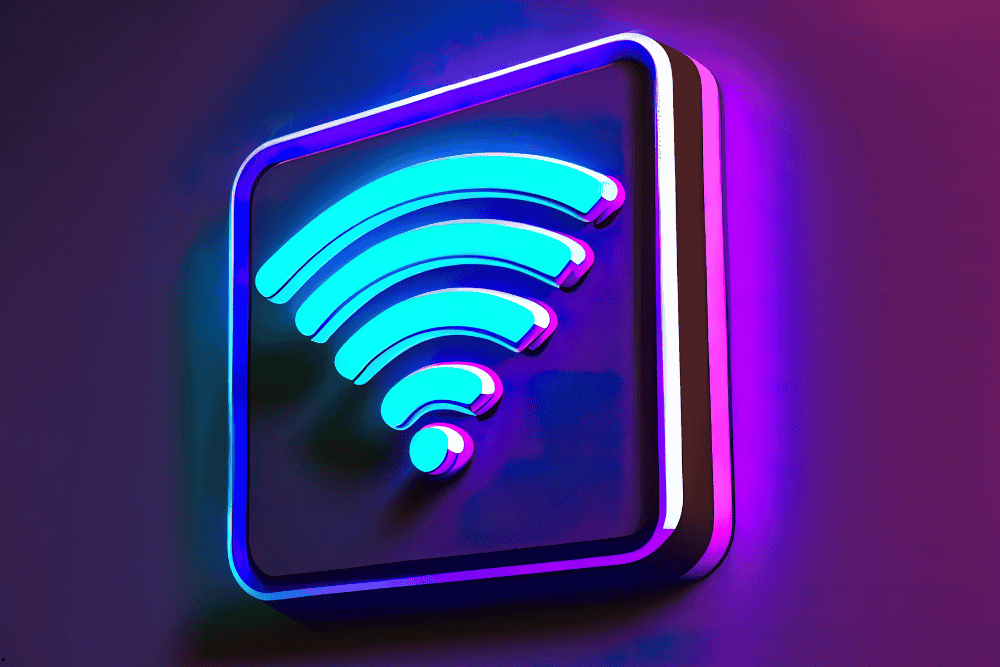
How to Improve the Speed and Performance of Your Home Network Using Modern Routers
In today’s digitally connected world, a fast and reliable home network is essential for a seamless user experience. Whether you are working remotely, streaming your favorite shows in ultra-high definition, or competing in online gaming tournaments, your home network’s speed and stability play a crucial role in ensuring that everything runs smoothly.
At the heart of this network is the router, the device responsible for directing internet traffic between your devices and the internet service provider (ISP). With the rapid advancement in router technology, modern routers offer features and innovations that significantly boost network performance, coverage, and security. This article will guide you through effective ways to optimize your home network speed and performance by using modern routers and choosing the right device that matches your lifestyle and technological demands.
Why a Fast Home Network Matters More Than Ever
The average home today is filled with multiple internet-connected devices, from smartphones, tablets, and laptops to smart TVs, security cameras, and home automation systems. As this ecosystem grows, so does the demand for bandwidth and consistent connectivity.
A slow or unreliable network can cause:
Buffering and lag during video streaming, ruining movie nights or important video conferences.
Interrupted gaming sessions that can frustrate and reduce performance.
Slow downloads and uploads, affecting productivity and cloud-based workflows.
Delayed response from smart home devices, reducing convenience and usability.
Thus, upgrading your network to handle these demands is not a luxury but a necessity.
The Backbone of Your Network: Understanding Key Components
To effectively boost your home network performance, it’s vital to understand how different components work together:
Router: The core device that routes data packets to and from your internet provider and distributes Wi-Fi signals to your devices.
Modem: Converts the signal from your ISP into data your router can send across your home network.
Access Points: Additional hardware units that extend your network coverage, especially useful for large or multi-story homes.
Wi-Fi Extenders: Devices that rebroadcast the Wi-Fi signal to eliminate dead zones and improve signal strength in weak areas.
Connected Devices: All internet-enabled devices connected to your network; the number and type of these devices affect your network’s load.
Cutting-Edge Technologies in Modern Routers
Wi-Fi 6 (802.11ax)
Wi-Fi 6 represents the latest generation of wireless technology, designed to manage the growing number of devices in modern homes. Key advantages include:
Increased speed and capacity: Up to 40% faster than Wi-Fi 5.
Improved performance in congested environments: Reduces interference, allowing more devices to connect simultaneously without degrading speed.
Better battery life for devices: Target Wake Time (TWT) helps devices conserve power by scheduling communication with the router.
Mesh Networking Systems
Mesh networking involves multiple router units working together seamlessly to create a single, large, and consistent Wi-Fi network. Benefits include:
Whole-home coverage: Eliminates dead spots by providing uniform signal strength everywhere.
Seamless roaming: Devices automatically connect to the strongest node without interruption.
Easy scalability: Additional nodes can be added as needed.
Ideal for large homes, multi-story buildings, or spaces with complex layouts where single routers fail.
Dual-Band and Tri-Band Routers
Modern routers typically operate on two or three frequency bands:
2.4 GHz Band: Offers wider coverage but slower speeds; better for devices farther from the router.
5 GHz Band: Provides faster speeds but shorter range; perfect for bandwidth-intensive activities like gaming or 4K streaming.
Tri-Band Routers: Include an additional 5 GHz band to better manage multiple devices simultaneously, reducing congestion and improving overall throughput.
Practical Tips to Optimize Your Home Network Performance
1. Place Your Router in an Optimal Location
Choose a central location in your home to maximize signal distribution.
Avoid placing the router near electronic devices like microwaves, cordless phones, or thick walls, which can interfere with signals.
Position routers off the floor, ideally on a shelf or mounted on a wall.
2. Upgrade to a Modern Router
Ensure your router supports Wi-Fi 6 or at least Wi-Fi 5 standards for faster and more reliable connectivity.
Select a router with dual-band or tri-band capabilities to efficiently manage multiple devices.
Opt for routers with advanced features like Quality of Service (QoS), which prioritizes bandwidth for critical applications like video calls or gaming.
3. Keep Router Firmware Updated
Manufacturers regularly release firmware updates that improve performance, fix bugs, and enhance security.
Regularly check for and install updates via the router’s management interface.
4. Use Wi-Fi Extenders or Mesh Systems for Larger Homes
For homes where the Wi-Fi signal does not reach all areas, use Wi-Fi extenders or a mesh network to boost coverage and eliminate dead zones.
Mesh systems are generally more seamless and easier to manage than multiple extenders.
5. Manage Connected Devices
Disconnect devices that are not in use to free up bandwidth.
Regularly review connected devices to ensure there are no unauthorized users hogging your network.
6. Secure Your Network
Use strong passwords and WPA3 encryption where possible to protect against unauthorized access.
Disable WPS (Wi-Fi Protected Setup) to reduce security vulnerabilities.
Consider enabling guest networks for visitors to keep your main network secure.
The Advantages of a Fast and Efficient Home Network
Superior Streaming and Gaming Experience
Enjoy buffer-free 4K and 8K video streaming.
Participate in lag-free multiplayer online gaming with minimal latency.
Enhanced Smart Home Integration
Smart devices such as security cameras, smart speakers, and thermostats respond faster and more reliably.
Automation routines execute without delays, improving convenience and energy efficiency.
Better Support for Remote Work and Learning
Stable connections enable smooth video conferencing with platforms like Zoom, Microsoft Teams, or Google Meet.
Reliable network speeds improve productivity by reducing time lost to connectivity issues.
Improved Cybersecurity
Modern routers come equipped with built-in security features like firewalls, malware protection, and VPN support.
Protect your personal data and connected devices from cyberattacks and intrusions.
How to Select the Best Router for Your Needs
When purchasing a router, consider the following factors:
Number of Devices: Ensure the router can handle all your home’s devices simultaneously without slowing down.
Home Size and Layout: Large or multi-floor homes benefit from mesh networking or routers with stronger antennas.
Internet Speed: Choose routers that support speeds equal to or exceeding your ISP plan.
Security Features: Look for routers that provide robust encryption and security management.
Budget: While premium routers offer advanced features, many mid-range models provide excellent performance for typical households.
Conclusion
Upgrading your home network with a modern router and applying practical optimization techniques is essential in today’s digital lifestyle. With technologies like Wi-Fi 6, mesh networking, and multi-band routers, you can significantly enhance the speed, coverage, and reliability of your network. A well-optimized home network not only improves entertainment and work-from-home experiences but also ensures that all your smart devices perform at their best, secured against cyber threats.
Investing in the right router and network setup is an investment in seamless connectivity and future-ready home technology.


